
If your account was “disappeared” from Substack or Patreon, how would you let your subscribers know? Export Your Substack & Patreon subscriber lists. Here’s how.
Constant Vigilance!
We work hard to earn peoples’ subscriptions – it’s so hard today to capture peoples’ attentions in the nano-second level of focus of most people. The reality is, none of us truly owns these platforms where we cultivate subscribers, and we could easily someday see our content removed, and/or our accounts even shut down. I have heard way too many horror stories, and work to avoid having it happen to me. Even if it’s by mistake, it can result a massive dislocation.
For example, Stripe, Substack’s payment processor, can possibly get your account shut down. Video platform Odysee decided to stop doing business with Stripe in January 2025 over Stripe’s demand for the ability to censor a creator off a platform due to the content not being in line with Stripe’s “policies.”
What Would You Do?
If your account was “disappeared” from Substack or Patreon, how would you let your subscribers know? If you were prepared, you wouldn’t panic. It’s sad reality in today’s digital landscape that we need to be nomadic & publish our content to multiple places, lest it be removed & disappeared from the internet entirely.
Export the lists. Back up everything.
How To Export Your Substack Subscriber List
From the creator dashboard on desktop, click on the “subscribers” tab. Scroll down past the chart to the full list of ALL subscribers. To the far right, you’ll see a 3-dot clickable menu. Click that, then scroll down to the “export” button.
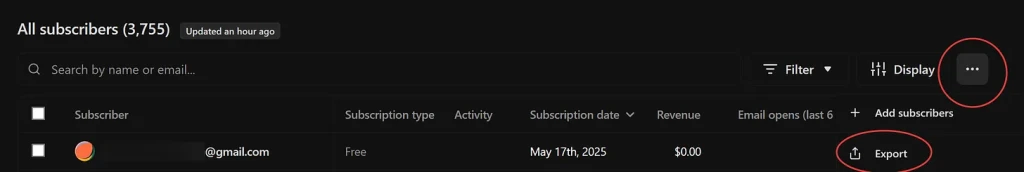
It will create a text-based CSV-formatted file (comma separated values) which can be imported into a spreadsheet, database or another email program. Save the file to your hard drive, back it up in the cloud, & if you’re really crazy, put it on a USB drive and store it securely as a third backup.
I like to export about once a month.
TIP: set a reminder on your calendar to back up your contacts monthly
How To Export Your Patreon Subscriber List
When you log into the Patreon dashboard on desktop, switch to the Creator profile. Click “Audience” on the left. You will see the complete list of everyone, current and not. Click the CSV button under the first “Relationship Manager” tab and save the file to your hard drive / back it up in the cloud.
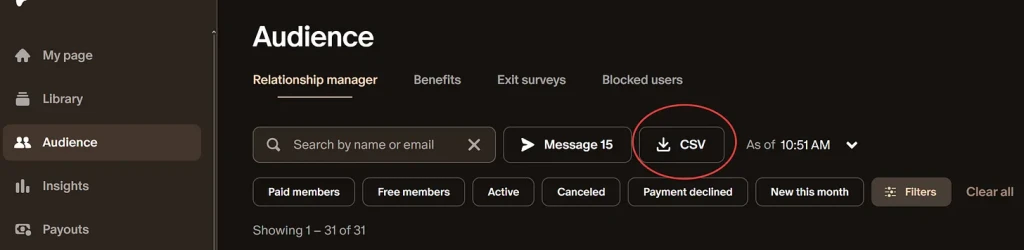
I don’t actively promote my Patreon, so I only occasionally back this list up – every 90-180 days or so.
TIP: set a reminder on your calendar to back up your contacts regularly
The post Creators: Back Up Your Email Subscribers on Substack and Patreon! | Indie’s Tech Tips appeared first on Activist Post.
* This article was originally published here
